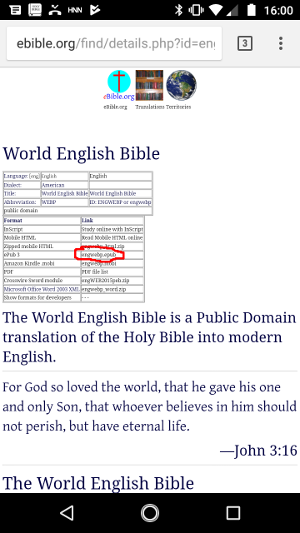 There are many ways to download and read the Holy Bible on an Android smart phone or tablet. Here are two:
There are many ways to download and read the Holy Bible on an Android smart phone or tablet. Here are two:
- Download Gitden Reader from the Google Play store.
- Download an epub file for that Bible from eBible.org.
- Open that file with Gitden Reader.
OR
- Download And Bible from the Google Play store.
-
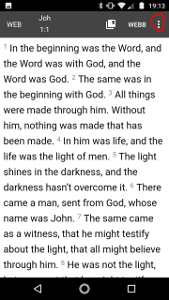
Select the 3 dots icon to download more Bibles In And Bible, select the 3 vertical dot icon in the upper right corner.
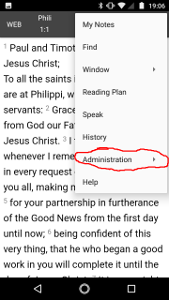
Select “Administration”.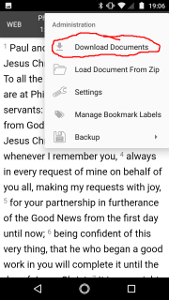
Select “Download Documents”.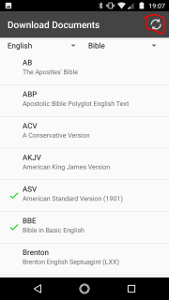
Refresh the selection (the two circle arrow icon).
Select the language and translation you would like to read.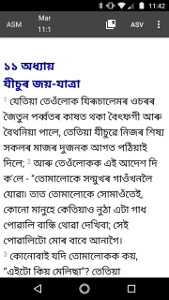
Back in the Bible reading window, select the Bible translation you want to read.